How to make funny photo
Sponsored link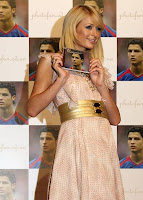 While there are tons of online tools that help you make a funny photo, I recommend using photofun for your idea- it’s easy as well as customizable.
While there are tons of online tools that help you make a funny photo, I recommend using photofun for your idea- it’s easy as well as customizable.Step1: Go to photofun then select an effect (I'm used Paris Hilton effect for this picture).
Step2: Select your photo. Click Browser and select your photo then OK
Done !!
Now you've a funny picture !
Labels: Images
Translate to:
0 Comments:
Previous Posts
- Nokia Music Store in Australia opens today
- Nokia unveils two new XpressMusic devices, HSDPA 5...
- Sony Ericsson to Announce G502 Tomorrow
- EB, TerreStar Networks Promise Slim Smartphone wit...
- BlackBerry Curve 8330 For Alltel Wireless Available
- AT&T Offers BlackBerry Professional Software
- MTV Phone
- Sharp D4
- Samsung D780 Duos
- Vertu Coloured Diamonds


